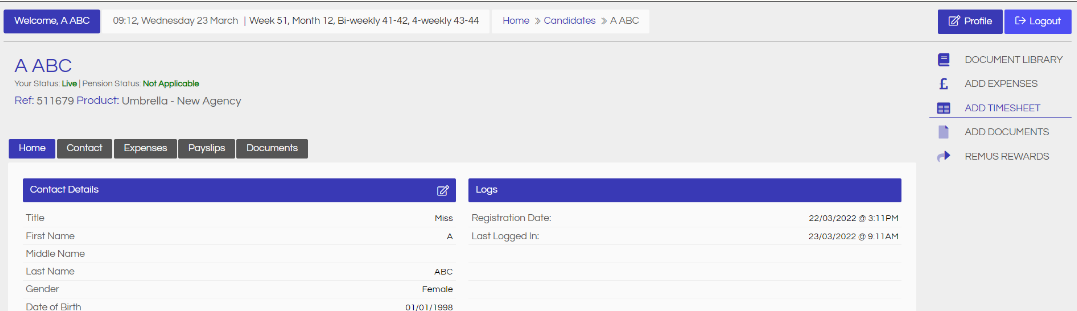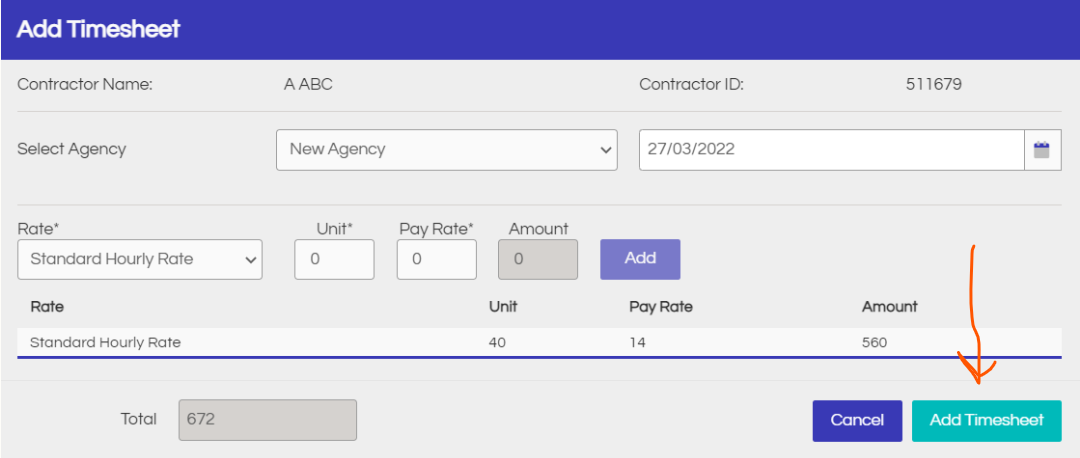sUBMITTING tIMESHEETS GUIDE
Firstly, Log on to your Clockwork Contracting Portal
Once logged in Click 'ADD TIMESHEET' on the right-hand side of the page.
- Input the relevant information for the timesheet.
- Click Add.
Click Add Timesheet
Click Yes.
Your timesheet will then be sent to payroll for approval and payment.